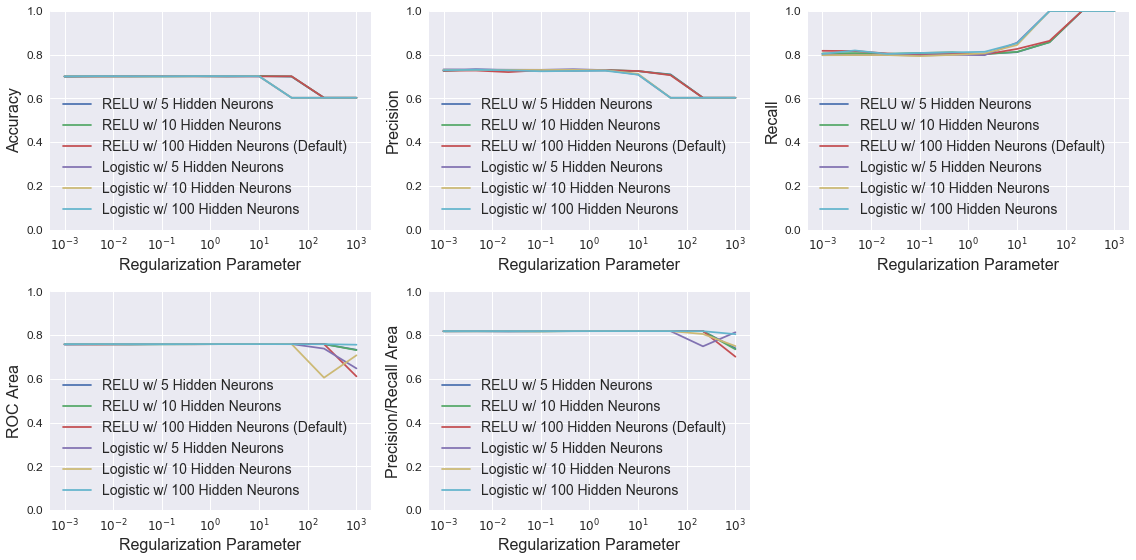Parameter Tuning
This page was created from a Jupyter notebook. The original notebook can be found here. It investigates tuning model parameters to achieve better performance. First we must import the necessary installed modules.
import itertools
import pickle
import numpy as np
import matplotlib.pyplot as plt
import seaborn as sns
from functools import partial
from sklearn.preprocessing import FunctionTransformer
from sklearn.model_selection import StratifiedKFold, cross_val_score
from sklearn.pipeline import make_pipeline
from sklearn.linear_model import LogisticRegression
from sklearn.svm import LinearSVC
from sklearn.ensemble import RandomForestClassifier
from sklearn.neural_network import MLPClassifier
The code below simply customizes font sizes for all the plots that follow.
plt.rc('font', size=14) # controls default text sizes
plt.rc('axes', titlesize=16) # fontsize of the axes title
plt.rc('axes', labelsize=16) # fontsize of the x and y labels
plt.rc('xtick', labelsize=12) # fontsize of the tick labels
plt.rc('ytick', labelsize=12) # fontsize of the tick labels
plt.rc('legend', fontsize=14) # legend fontsize
We can then load the datasets saved during feature selection to ensure the same train/test split is used.
f = open('databall.pkl')
X, X_train, X_test, y, y_train, y_test = pickle.load(f)
f.close()
Define Functions
Before we can tune model parameters we need to define a few functions to assist us. The first one calculates a number of cross validated metrics using cross_val_score.
def evaluate_model(model, X, y, k=6):
# Define metrics
scoring = ['accuracy', 'precision', 'recall', 'roc_auc', 'average_precision']
# Create cross validator
kfold = StratifiedKFold(n_splits=k)
# Calculate metrics
return [cross_val_score(model, X, y, cv=kfold, scoring=score).mean() for score in scoring]
The function below provides a generic way to calculate performance metrics for models of a given type with different values for one of the algorithm’s parameters. The models that are input are actually functions generated with partial that return a model using the specified parameters.
def get_metrics(models, attributes, param_name, param_vec):
# Initialize list of results
results = [[] for m in models]
# Make transformer that selects the desired attributes from the DataFrame
selector = FunctionTransformer(partial(select_columns, names=attributes))
for i in range(len(models)):
for param in param_vec:
# Make a pipeline that selects the desired attributes prior to the classifier
model = make_pipeline(selector, models[i](**{param_name: param}))
# Calculate performance metrics
results[i] += [evaluate_model(model, X_train, y_train)]
return results
The following function plots the calculated metrics in a grid to easily visualize their distributions with the varied parameter.
def plot_metrics(x, y, xlabel, legend, legendsize=14, figsize=(16, 8), log=False):
rows = 2
cols = 3
ylabel = ['Accuracy', 'Precision', 'Recall', 'ROC Area', 'Precision/Recall Area']
plt.figure(figsize=figsize)
for i in range(0,len(y[0][0])):
ax = plt.subplot(100*rows + 10*cols + i + 1)
if log:
[ax.semilogx(x, [yvec[i] for yvec in y[j]]) for j in range(0,len(y))]
else:
[ax.plot(x, [yvec[i] for yvec in y[j]]) for j in range(0,len(y))]
ax.set_xlim(0)
ax.set_ylim(0, 1)
ax.set_xlabel(xlabel)
ax.set_ylabel(ylabel[i])
ax.legend(legend, fontsize=legendsize)
plt.tight_layout()
plt.show()
The final function is repeated from the feature selection notebook and selects columns from a DataFrame.
def select_columns(df, names, columns=X_train.columns):
return df[:, [i for i, col in enumerate(columns) if any(n in col for n in names)]]
Logistic Regression
The plots below show LogisticRegression model performance using different combinations of three parameters: penalty (type of norm), class_weight (where “balanced” indicates weights are inversely proportional to class frequencies and the default is one), and dual (flag to use the dual formulation, which changes the equation being optimized). For each combination, models were trained with different C values, which controls the inverse of the regularization strength.
All models have similar accuracy, ROC area, and precision/recall area up to a C value of about 10, at which point the models using the dual formulation have degraded performance. Setting class_weight to “balanced” raises model precision slightly in most cases, but dramatically reduces recall. None of the models perform noticeably better than the default LogisticRegression model.
# Create functions that return logistic regression models with different parameters
models = [partial(LogisticRegression, penalty='l1'),
partial(LogisticRegression, penalty='l1', class_weight='balanced'),
partial(LogisticRegression),
partial(LogisticRegression, class_weight='balanced'),
partial(LogisticRegression, dual=True),
partial(LogisticRegression, class_weight='balanced', dual=True)]
C_vec = np.logspace(start=-3, stop=3, num=10)
results = get_metrics(models, ['SRS'], 'C', C_vec)
legend = ['L1 Norm', 'L1 Norm, Balanced Class', 'L2 Norm (Default)',
'L2 Norm, Balanced Class', 'L2 Norm, Dual Form', 'L2 Norm, Balanced Class, Dual Form']
plot_metrics(C_vec, results, 'Regularization Parameter', legend, log=True)
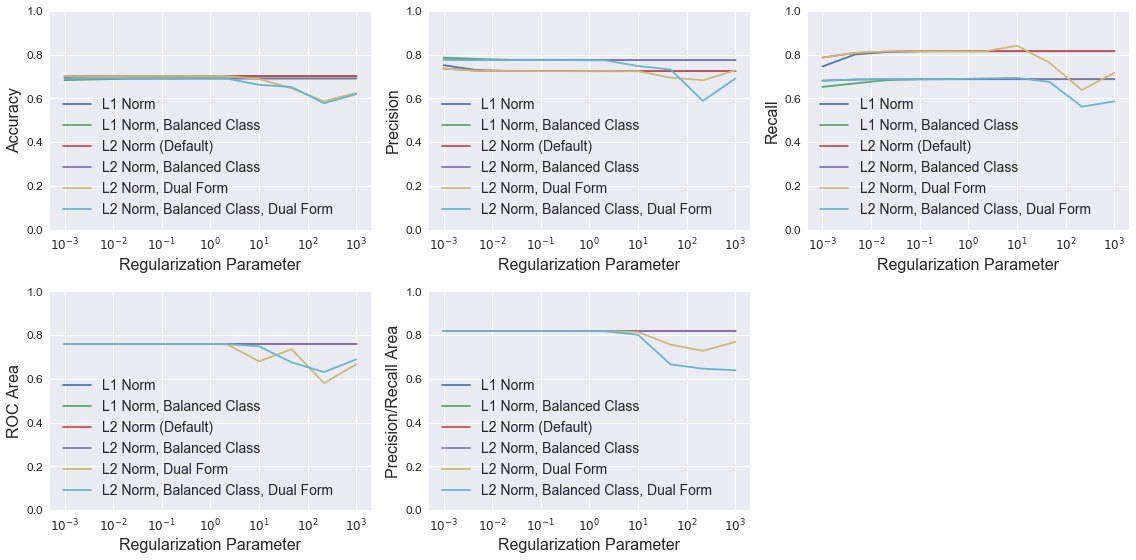
Support Vector Machine
The LinearSVC class is similar to a generic SVC with a linear kernel, but is implemented with liblinear instead of libsvm. The documentation states that LinearSVC scales better to large sample sizes since SVC’s fit time complexity is more than quadratic with the number of samples. I initially tried SVC, but the training time was too costly. LinearSVC proved to be must faster for this problem.
The plots below show LinearSVC model performance using different combinations of four parameters: penalty (identical to LogisticRegression), loss (the loss function), class_weight (identical to LogisticRegression), and dual (identical to LogisticRegression). For each combination, models were trained with different C values, which controls the penalty of the error term.
Similar to above, all models have similar accuracy, ROC area, and precision/recall area up to a C value of about 10, at which point the models using the dual formulation have degraded performance. Again, setting class_weight to “balanced” raises model precision slightly in most cases, but dramatically reduces recall. None of the models perform noticeably better than the default LinearSVC model.
# Create functions that return support vector machines with different parameters
models = [partial(LinearSVC, penalty='l1', dual=False),
partial(LinearSVC, penalty='l1', dual=False, class_weight='balanced'),
partial(LinearSVC, loss='hinge'),
partial(LinearSVC, loss='hinge', class_weight='balanced'),
partial(LinearSVC),
partial(LinearSVC, dual=False),
partial(LinearSVC, class_weight='balanced'),
partial(LinearSVC, dual=False, class_weight='balanced')]
C_vec = np.logspace(start=-3, stop=3, num=10)
results = get_metrics(models, ['SRS'], 'C', C_vec)
legend = ['L1 Norm, Squared Hinge', 'L1 Norm, Squared Hinge, Balanced', 'L2 Norm, Hinge, Dual Form',
'L2 Norm, Hinge, Dual Form, Balanced', 'L2 Norm, Squared Hinge, Dual Form (Default)',
'L2 Norm, Squared Hinge', 'L2 Norm, Squared Hinge, Dual Form, Balanced',
'L2 Norm, Squared Hinge, Balanced']
plot_metrics(C_vec, results, 'Regularization Parameter', legend, legendsize=12, log=True)
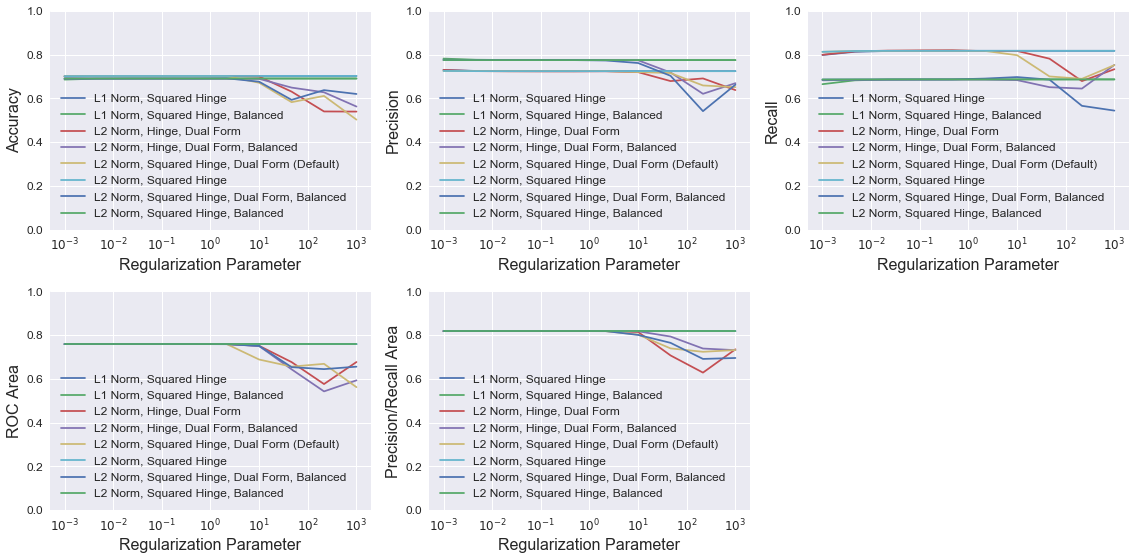
Random Forest
The plots below show RandomForestClassifier model performance using different combinations of the parameters class_weight (identical to LogisticRegression) and criterion (function to evaluate split quality). For each combination, models were trained with different n_estimators, which controls the number of decision trees in the forest. Neither criterion nor class_weight have much impact on model performance. Performance improves with increased n_estimators, but performance quickly asymptotes at about 10 trees. None of the models perform noticeably better than the default RandomForestClassifier model.
# Create functions that return random forest models with different parameters
models = [partial(RandomForestClassifier),
partial(RandomForestClassifier, class_weight='balanced'),
partial(RandomForestClassifier, criterion='entropy'),
partial(RandomForestClassifier, criterion='entropy', class_weight='balanced')]
n_vec = range(2, 21, 2)
results = get_metrics(models, ['SRS'], 'n_estimators', n_vec)
legend = ['Gini (Default)', 'Gini, Balanced Class', 'Entropy', 'Entropy, Balanced Class']
plot_metrics(n_vec, results, 'Forest Size', legend)
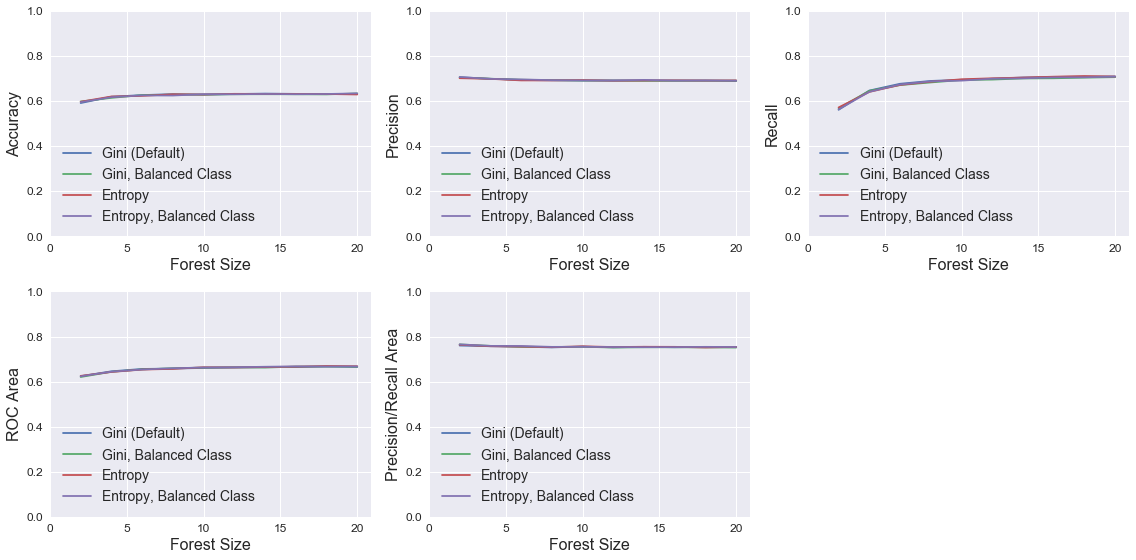
Neural Network
The plots below show MLPClassifier model performance using different combinations of the parameters hidden_layer_sizes (number of neurons in each hidden layer) and activation (network activation function). For each combination, models were trained with different alpha values, which controls the L2 regularization similar to LogisticRegression and LinearSVC. All models have nearly identical performance until higher regularization strength. At high values of alpha, recall dramatically improves, but the other four metrics all worsen. This implies that the number of false negatives goes to zero and the number of false positives increases for recall to increase and precision to decrease. None of the models perform noticeably better than the default MLPClassifier model.
# Create functions that return neural networks with different parameters
models = [partial(MLPClassifier, hidden_layer_sizes=5),
partial(MLPClassifier, hidden_layer_sizes=10),
partial(MLPClassifier),
partial(MLPClassifier, activation='logistic', hidden_layer_sizes=5),
partial(MLPClassifier, activation='logistic', hidden_layer_sizes=10),
partial(MLPClassifier, activation='logistic')]
alpha_vec = np.logspace(start=-3, stop=3, num=10)
results = get_metrics(models, ['SRS'], 'alpha', alpha_vec)
legend = ['RELU w/ 5 Hidden Neurons', 'RELU w/ 10 Hidden Neurons', 'RELU w/ 100 Hidden Neurons (Default)',
'Logistic w/ 5 Hidden Neurons', 'Logistic w/ 10 Hidden Neurons', 'Logistic w/ 100 Hidden Neurons']
plot_metrics(alpha_vec, results, 'Regularization Parameter', legend, log=True)